5 Best and Awesome Steps to Start and End a Minimalist Logo Design
5 Best Steps to Start and End a Minimalist Logo Design by Sayed Usman
Hi Everyone,
Welcome to my Blog of Logo Design.
Here I post blog posts related to Logo Design and help you out with your queries.
Today we are going to talk about the basic thing of how to design a cool, unique, creative Minimalist Logo.
But before we start I'd like to tell you about me.
I am Sayed Usman and I am a 16 year experienced logo designer with 3 years experience in Logo Designing.
Now you'll think how can a 16 year be experienced.
I have designed logos for many businesses and have now to expand my professionalism started Freelancing.
Here we start on our topic.
Some Basics of minimalist logo designs
What is a minimalist logo?
A minimalist logo is a logo that is flat, clean, with minimalism and looks attractive. It's mainly of two or three colours and have no gradient fills.
Now we'll be talking about how to create it.
The Start
#1. Idea of the logo
One of the most important aspect for designing a logo is its idea. Having an idea of how you want your logo for a particular business is the key to a good logo design.
A logo should always be unique in its own way that best represents it's purpose.
#2. Sketch it out
After you have completely decided your idea for a logo, try sketching it out.
Sketching a logo gives you an idea on how your logo looks in a sketch form and gives you an idea how it will be looking when designed. A logo when sketched can look messy and not attractive but it's sure it will look good when designed. But that's not the case everytime.
Try sketching some more variations so you have a bunch of concepts ready. Now choose which one looks best and start designing.
#3. Design your sketch
Now it's time to fill colours in your logo.
It entirely depends on you how you want your logo to look like in a colour or a colored background.
But it's important to also know that we should select a colour that best suits the structure and design of the logo. For ex. If the logo you made is a boat then the boat would look good with white on blue background or simple colours like black colour for the logo and white background.
So be precise at picking a colour that best matches the logo type.
#5. Design complete
Now congratulations on successfully completing the entire logo with your uniqueness and creativity.
Be sure, if you are a Freelancer then it also depends on the Clients opinions and vision on how he wants his logo and you may have to try many concepts, with different colours, with different styles, with different fonts to satisfy your client's requirements.
Now we have successfully completed our Logo Design Steps and I wish you all the best for your first try.
Here are some of my Sketches and Logos I have designed using these simple steps.
_____________________________________________________
To get latest updates follow me on InstagramCheck out my Fiverr gig here
Create 3 impressive, clean minimalist logo design
This article is created by Sayed Usman









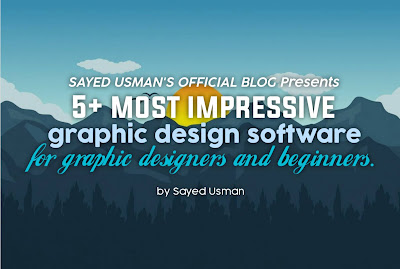


Comments
Post a Comment